I am going to get in depth about each of my favorite organizing and planning systems that really help keep my head in the game and meals on the table. I am going to admit — I have a slight obsession (ok … huge obsession) with organization and planning — but not because I’m little miss neat over here (I’m not). It’s actually because, like most people, I have a million things to do everyday, and rely on a planning system with prioritization to get things done.
If you don’t have time to read my post about effective and efficient planning, which also includes meal planning, get the roundup via video!
Best Planning System for Organization
Every year (especially around the new year) I reassess my methods of accessibility, storage, and organization. Sometimes I end up improving the system in place, but many times, I just get excited by a new shiny thing and do something wild (like moving my blender to the other side of the kitchen) all to go back to tried and true methods.
Why does this relate to nutrition? Around this time, old and new clients contact me about helping them break out of poor food habits. And I have to remind both them and myself that while we might want to overhaul everything at once, it is the little things that really matter and make a big difference. Like being able to locate a can of diced tomatoes in your pantry because you know it’s in there.
I’m about to run through my very favorite things when it comes to home organization and planning, and it all relates to the way we interact with food, family and our overall health – why? Because having space, actual space, for the food we love and enjoy matters. Knowing where things are in your home and how to access them allows for calm and collected days, which makes life a lot more fun. Getting meals on the table feels great when you know you have ingredients in your home to both prep and cook those meals.
Organization and planning is SO essential toward reaching big goals, but also little ones – like putting together a healthful mid-week work-from-home lunch.
1. Sunday Basket® System
With so many daily moving parts to handle between work, children, family and the many activities we all have (and the items that we need to store in our home in order to partake in those activities), for me, there needed to be a method to the madness.
I stumbled upon the Sunday Basket® System a few years ago when Marie Kondo came on the scene, and while I have aspirations to tidy my home all Kondo-Method, I needed something a little less intense when I was first starting out.
Sunday Basket is all about taking the millions of papers we get each week (be it bills, mail, forms to fill out, etc.) and organizing what needs to be accomplished the week ahead (all while postponing the things that can wait).
I found the Sunday Basket system from listening to the podcast of professional organizer, and creator of the Sunday Basket System, Lisa Woodruff. Her down-to-earth, humorous approach really resonated with me. Her philosophy of improvement over perfection is the same as mine when it comes to helping my clients with their nutrition, so I knew that her approach would work for me.
The main idea of the Sunday Basket and Home Organization program is to first de-clutter, then organize and finally, enjoy more productivity “one space at a time.” I bought into her systems and workboxes, and while I still use the Sunday Basket for important papers, I also created my own Sunday ritual, adapted from her approach.
“On Sunday… separate actionable items from [that which] needs to be filed away. Determine what needs to be done over the next week—and decide on a time to do it.”
– Lisa woodruff, organize 365®
My Sunday routine was born from the Sunday Basket method, and evolved into a “plan out the week ahead” approach, which leads me to the next section (planning).
Best Planning System for Calendar
2. Outlook Calendar
But before I get into the daily and weekly grind, let me back up a second. My calendar for the year has become more like a trimester system: Fall, Winter/Spring, Summer. The trimesters reflect my kids’ school year, but it also helps me think about what we want to prioritize each season, and how.
My best practices for using Outlook are as follows:
- Your outlook (gmail, microsoft, etc.) is ALWAYS your master calendar. This will contain ALL calendars including each family member (I use color coordination for ease). No need to share calendars – of course you can share if you wanted to. Without sharing, this method works best when your work and personal get their own color, as well as each family member and support role (such as babysitters or grandparents) get their own colors, as well. Then you can easily see from a Birdseye view what everyone needs to do. I will also code dinner with a color, so I can map these out in my master calendar, as well.
- Provide all the details. While the photo below doesn’t show locations and names (for privacy), my outlook calendar contains these essentials, plus details in the notes section that are relevant to that event. As an example, a doctor’s appointment might want to have a list of specific questions in the notes, and as you think of those questions for the appointment, write them directly into the event.
- Recurring events. At the start of each trimester, I will create recurring events (such as school, work, or activities) and then just delete the ones where there are holidays or vacations. This especially helps if you are pairing your Outlook with a written planner (I recommend both!)
3. Best planner app- Skylight Family Calendar
New to us this year is the Skylight Calendar. This calendar syncs with my above color coded calendar, and sits in the kitchen so that everyone can see what’s happening for the week. I used to rewrite our week into this amazing family calendar (also on my resources page) but the additional work to record my week has now been efficiently delegated to the Skylight.
Skylight added a few new additions, which I love, including:
- Chores
- Grocery lists
- To-do lists
- Dinner plan
I couldn’t get my kids to pick up their laundry off the ground, but I casually placed the skylight frame out in the kitchen and when they each saw their color-coded name, they suddenly felt this intrinsic drive to complete their family responsibilities. Let’s see if this lasts – I hope so! Chores for kids is its own monster, and I am no expert, but I have found success in the kitchen by including my kids and my main tip is that when they have control over the task and when, they are more likely to get it done.
As an example, my younger child has chosen this week to unload the dishwasher. She typed it into her chore list, and checked it off when it was completed. I really think it is a fun way to create ownership!
I also like that Skylight has an app, where I can add my groceries on-the-go if I am thinking of something, and then when I am back in the kitchen not near my phone, I can enter an item into the frame, and those items will sync up on my app. So this way when I am in the store, I no longer need to bring my large paper grocery list and can refer to this app. I know there are many apps that do this, but what I love about this one is that I can be in my kitchen and type in a grocery item when I think of it without the requirement of my cell phone being nearby.
It’s the little things 🙂
4. Best productivity planners- Passion Planner
What is the best paper planner system? Because I am a parent with two elementary aged children who have a lot of items that they, themselves, couldn’t possibly remember without help (thinking of you, pajama day or book-fair money), I needed a system that I felt in control about, when life felt out of control – especially between carpooling, aftercare, random days off, playdates, activities, homework, medical needs, food needs, school events, and everything else in between.
My best practices for Passion Planner are as follows:
- Use your Outlook to record the week ahead. Remember, your Outlook is the master calendar, so it will tell you what’s in store for the next week and if any changes were made. Why record it all again on paper or even on passion planner digitally when it is in your phone? If you are a read-write learner and like to also have a place to jot down to-do lists for yourself and time-block your day, I promise you that when you try this method, you will miss nothing, and you will prioritize the right things each day around your weekly responsibilities.
- Your written planner organizes ONLY the week ahead. Your written planner is used each week to plan for the upcoming week. I like Sunday as planning day for Monday-Sunday. I will also use the weekly written calendar to time block things like exercise and list out the dinner meals for the week.
- Your written planner CAN BE used as a daily planner to organize the night before and see if meetings were added or moved, so you can estimate open time blocks for exercise or self care. It could also be used as a mental written check in. I like both the weekly and daily passion planners, but one planner is sufficient for most people when they start out.
- Weekly execution. Every Saturday or Sunday, use your outlook calendar as a guide to help write out in your planner what’s on the agenda for the upcoming week. This is where colorful pens come in handy. On my resources page, I have my favorite Sharpie pens in the Miscellaneous section, but of course this is optional and not strictly necessary.
5. Meal Planning
So where does meal planning fit into all of this? I wrote a post about my 5-step approach to meal planning to get started, but I also want to share that when the weekly responsibilities are accounted for, when we know what to expect because we’ve planned the week ahead, when your freezer/fridge, pantry and kitchen spaces are clean and ready for use, then meal planning isn’t this insurmountable obstacle.
Going to the grocery store will feel purposeful – like you’re on a mission to getting the items you know you need to make your meals or to replenish items that are running low. Meal planning becomes integrated into the weekly execution of planning, so that it doesn’t feel like yet another responsibility because you are already planning your week ahead for yourself and your family members.
Additional Support for Nutrition
Looking for nutrition support and further help? Please review my packages and book a discovery call today to get started!
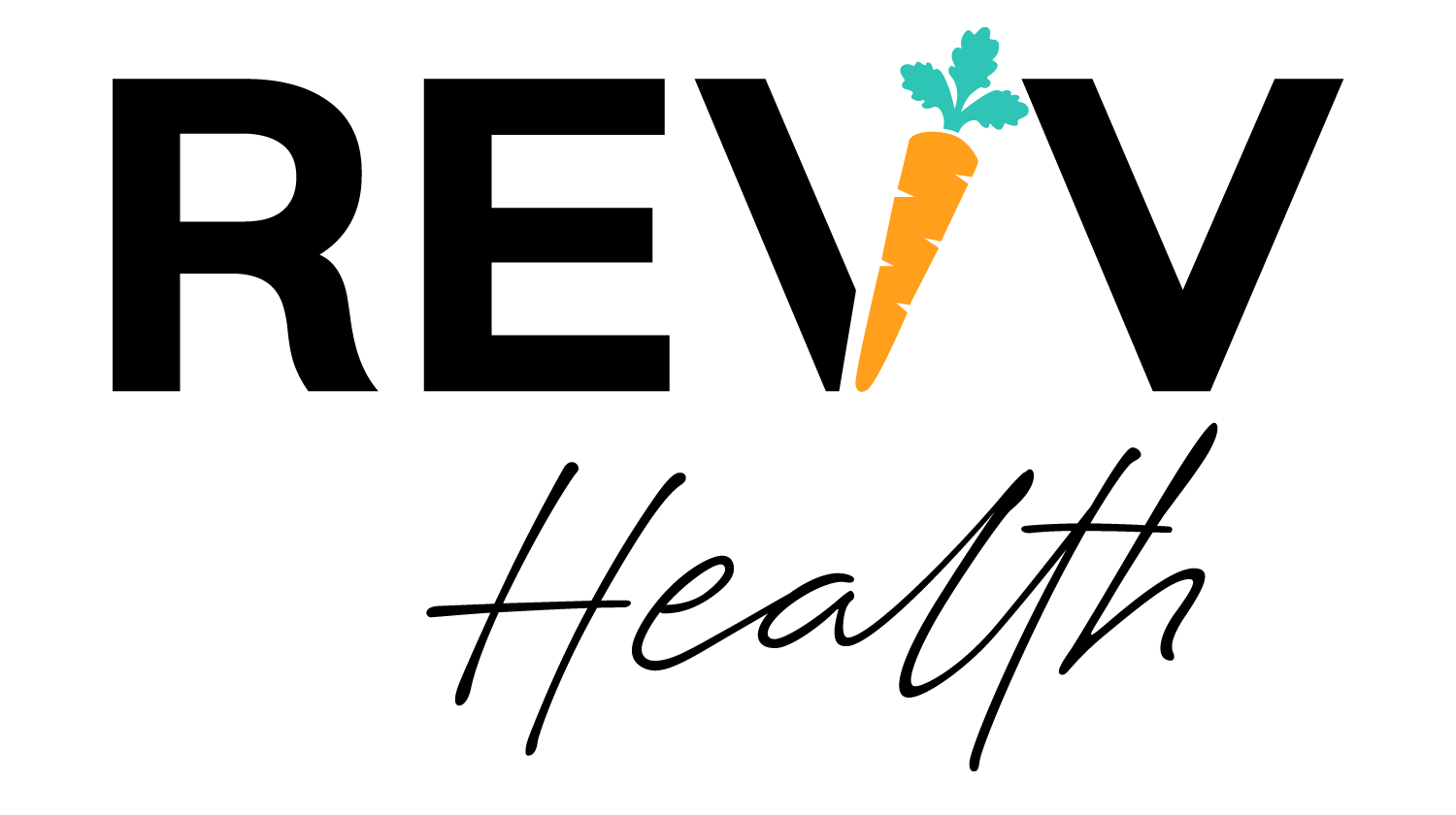
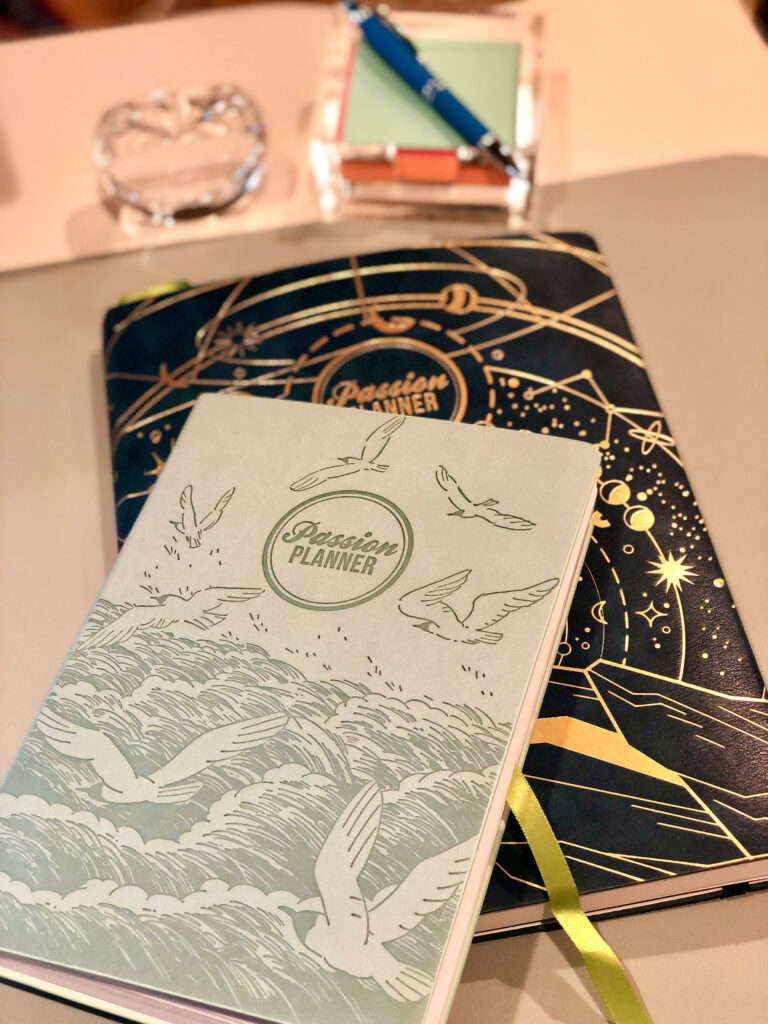

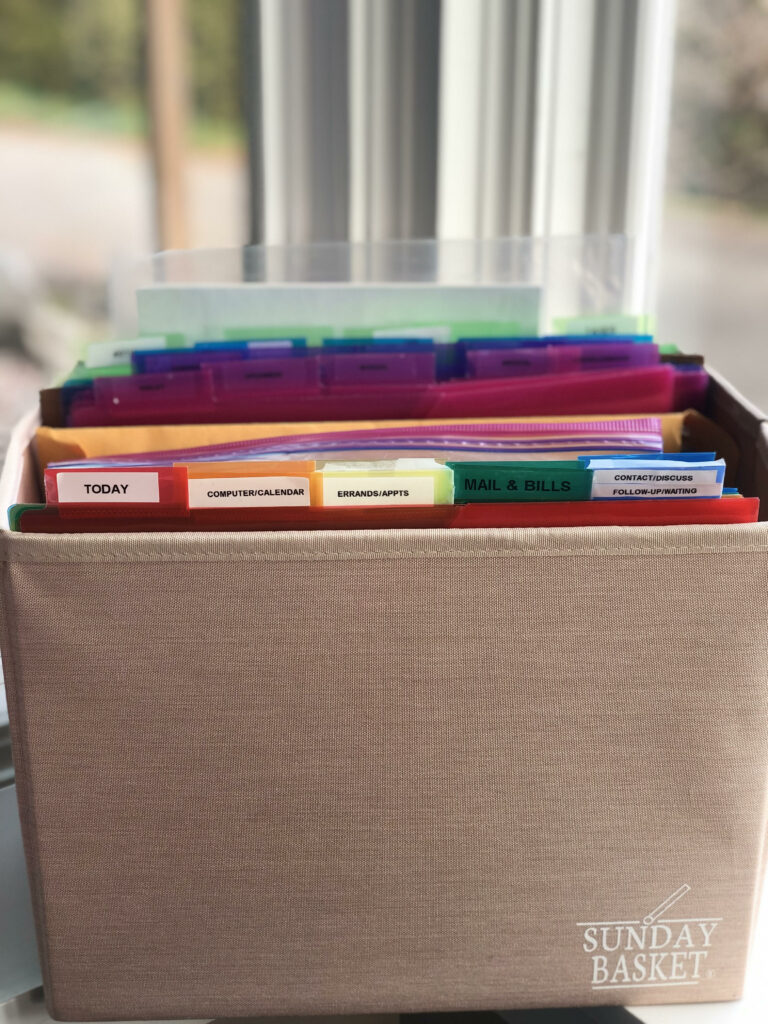

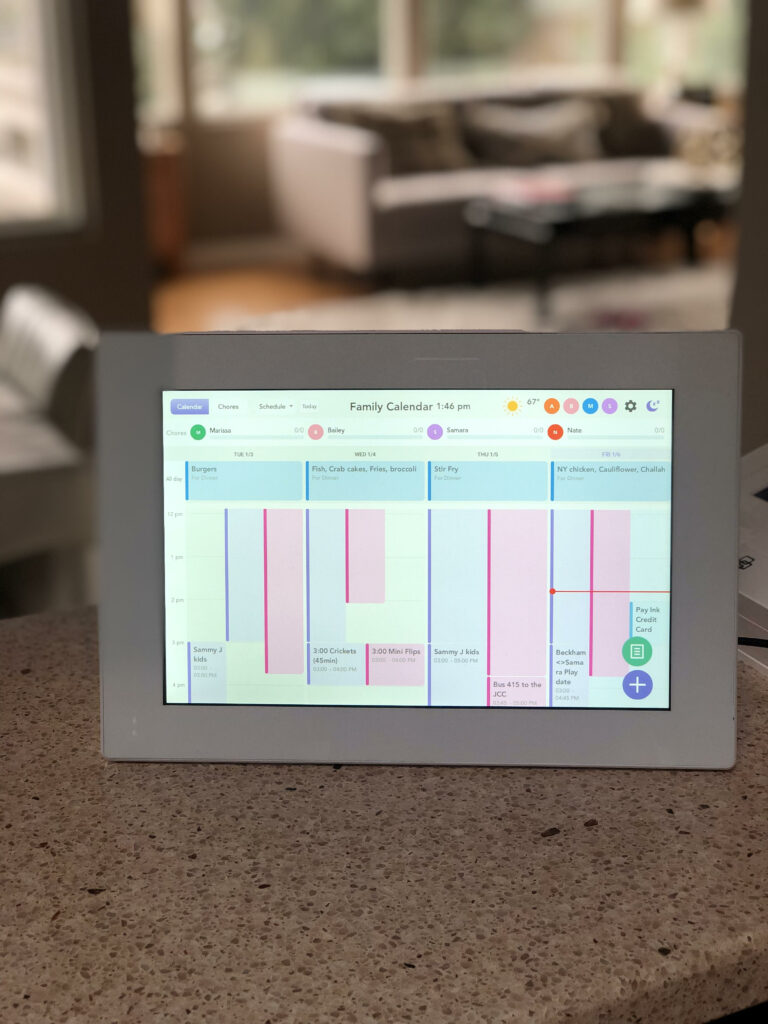
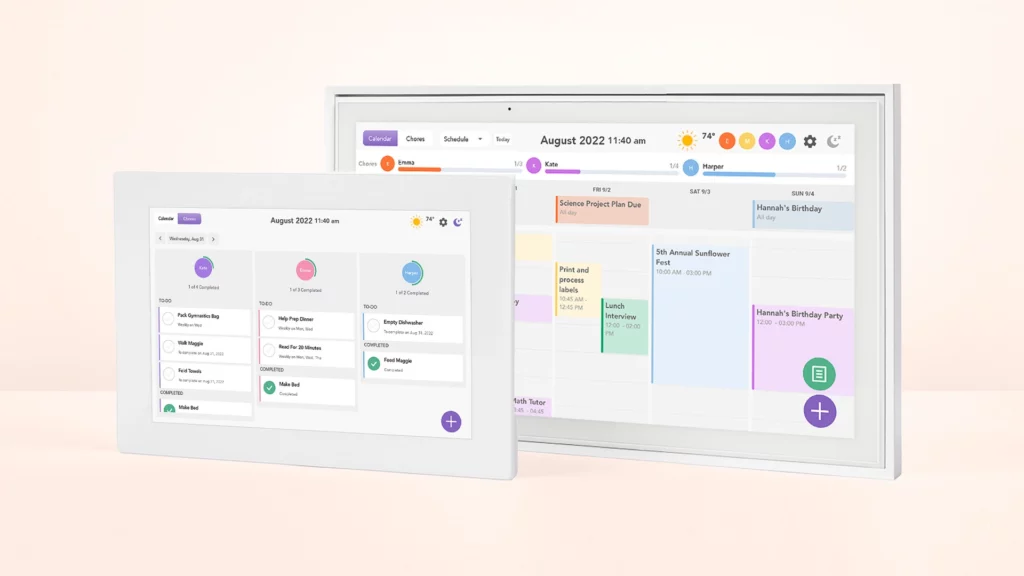
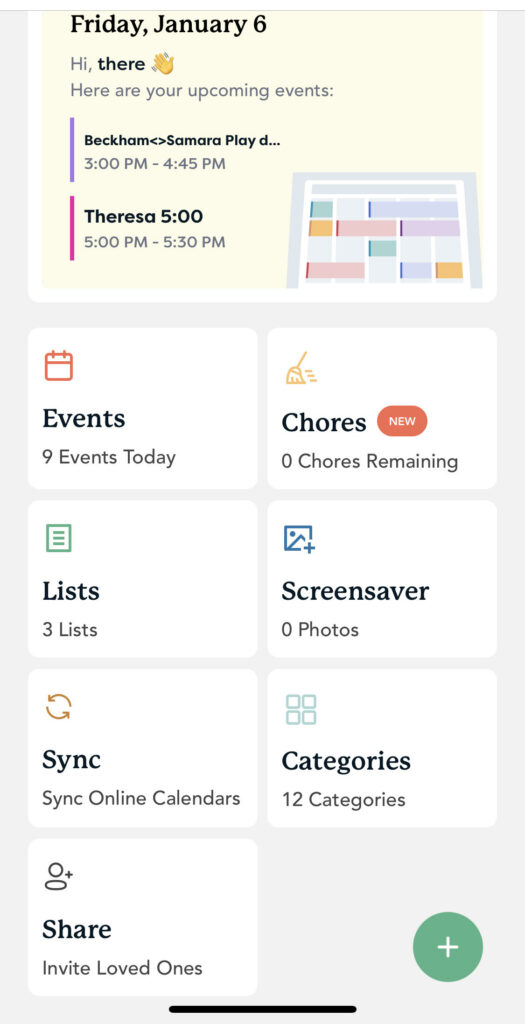
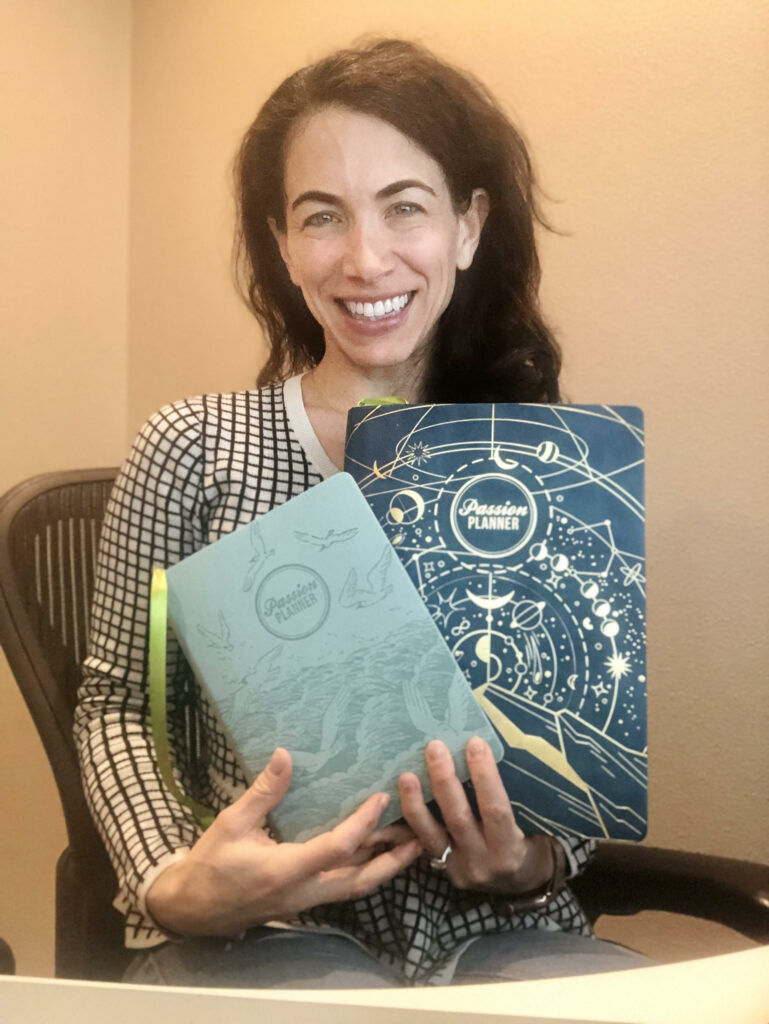

0 Comments